Some of us sit at computers at work hours at a time. This position takes toll on our body, so we must do what we can to promote good posture, as well as decrease risk of injury. Start with your chair. Seat pan height allows for 90 degrees of both knee and hip flexion so feet rest comfortably on the floor. Lumbar support on the back- rest is helpful. Arm -rests should be set at a height when your shoulders are relaxed, the elbows are bent at 90 degrees and forearms rest comfortably. A cushioned wrist -rest on your desk or attached to your keyboard is beneficial. Next, look at the computer monitor. It should be positioned at a height where the centre of the screen doesn’t fall below 0-15 degrees under your horizontal line of sight. It can be angled slightly upward so it’s square to your face. Finally, the mouse or phone should only be an arm’s reach away. Try these simple steps to prevent neck or back pain!
Heath Vermette, South Sherbrook Therapy, www.southsherbrook.com